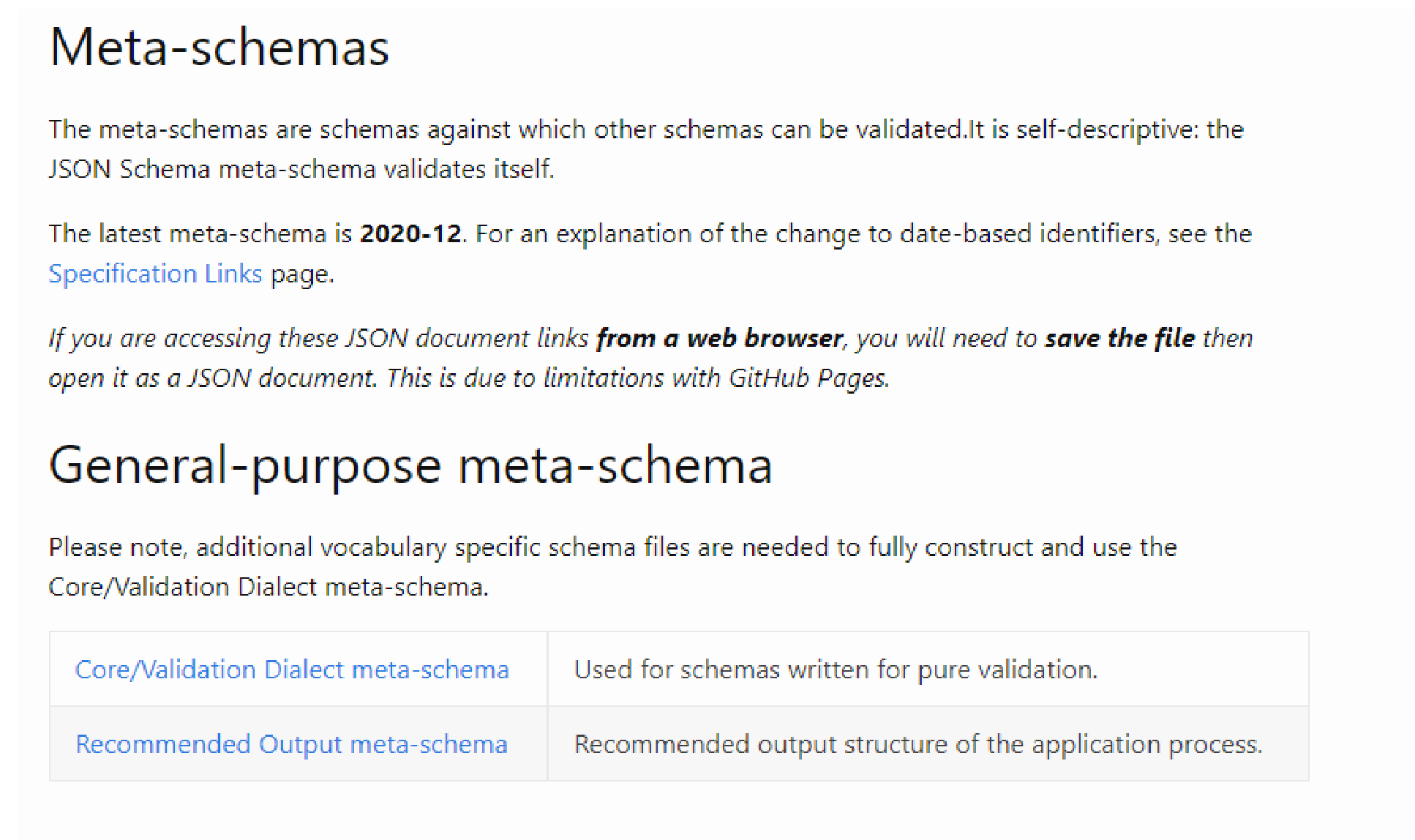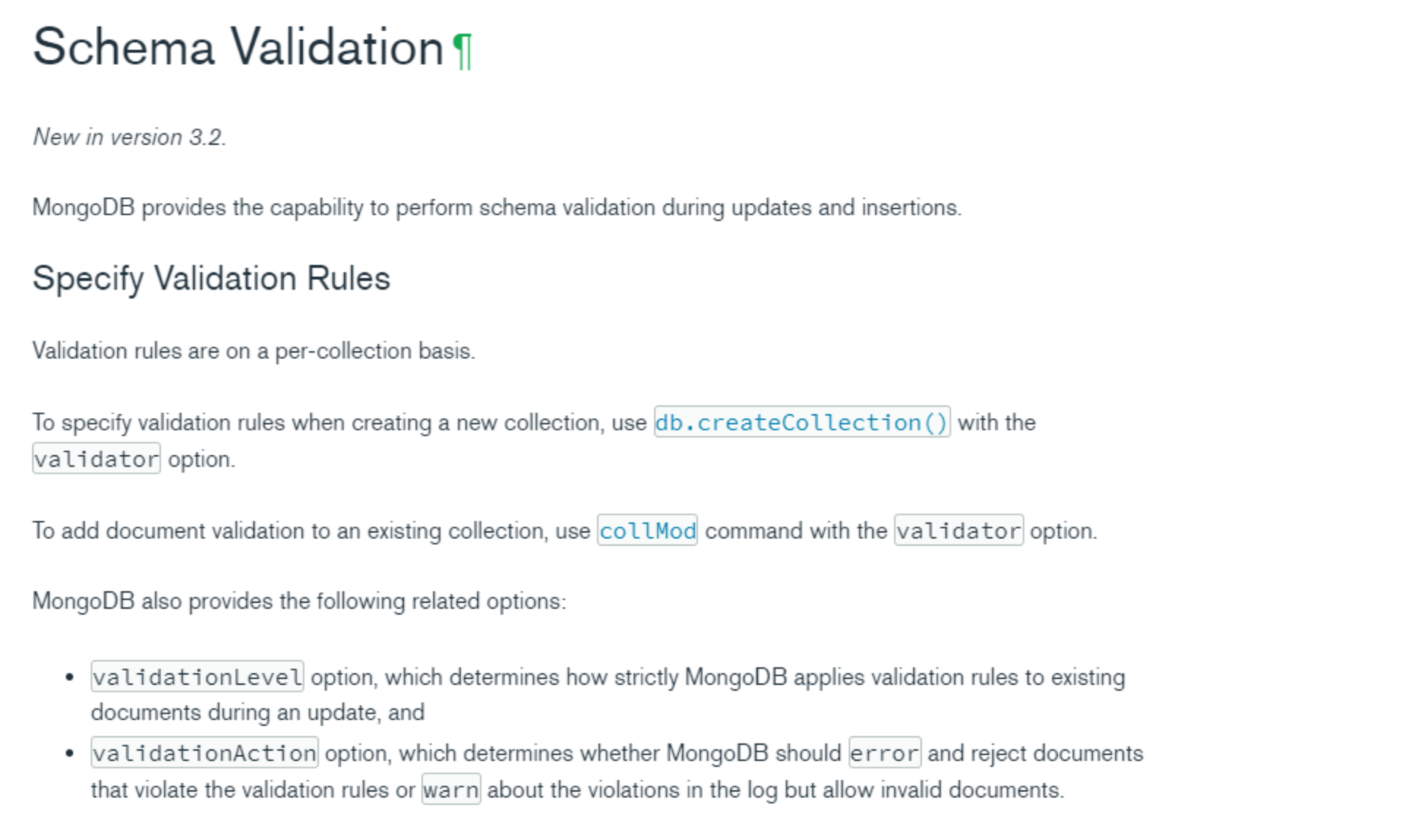How to Use JSON Validator Online?
Some super-easy steps to check valid JSON are given below.

Access this JSON validator and enter your JSON in the given box by writing or copy-pasting.

You can also upload your JSON code file or load a URL to check its validity.

After entering JSON, click the “Validate JSON” button.The tool will commence the validating process and display results in a matter of seconds.

You can download your JSON file by clicking on the “Download” button. Or also copy/paste the code into your real file.

Example
Even a professional developer can make errors while writing a JSON, which makes it essential for everyone to validate their code with the JSON validator. The following example of JSON code illustrates the complexity involved in this format.
Features of Online JSON Validator
This tool is providing you an easiest and reliable way to validate your JSON and make it clean of errors. There is no need to waste money to validate your JSON anymore, as this JSON verify tool gives you the best opportunity to find bugs in the code. The other primary features of this JSON validator are mentioned below.
Validate JSON with One Click
There is no need to go through any intricate procedures or take anyone’s assistance for checking the validity of your JSON code. This JSON validation tool is available round the clock to help you validate code with just a single click.


Fetch Code by a URL
This JSON code validator allows you to upload your JSON code through a URL. You can also upload a JSON file directly from your device on this tool to find the errors. It offers various ways to upload your file for validating your JSON code.
Highlights JSON Errors with Line Numbers
Besides letting you know whether your entered JSON code is valid or invalid, this JSON verify tool also displays the line numbers which contain errors. You can easily figure out why your JSON is invalid with the help of this tool, as it highlights all the errors inside the code.


Provides Instantaneous Results
This JSON validation tool displays results on the users screens instantaneously. You don’t need to invest time or effort in checking your code’s validity due to the super-fast nature of this online tool.
No Registration Required
The users don’t have to go through the hassle of the registration process for using this JSON validator online tool. You can use this tool as many times as you desire without following signup and login procedures.


No Software Installation Needed
This free JSON verify tool permits you to validate your JSON data without spending a single penny or installing any software. You can use the tool from any part of the globe.
Supports all Operating Systems
There is no need to have a specific operating system for finding your JSON mistakes through this JSON verify tool. This tool can be utilized on any device whether it is Windows, IOS or Android. You just need a stable internet connection to use this validator.


Get Access from Anywhere
You don’t need a specific device for accessing this online validator. This JSON verify tool can be accessed from anywhere around the globe without any hassle. This tool is compatible with all operating systems and web browsers which makes the JSON validating process a piece of cake for everyone.
Discover Common Errors with Online JSON Validator
If the structure of JSON is established on grounds following the JS standards, then your JSON will be authenticated in a matter of seconds.
There are some common errors that could be appear in JSON code are:
Indentation Errors
If there are indentation errors in the code, they will all be indicated quickly. You need to be sure that proper order is used because it is the only crucial part where people mostly make errors.


Array Not Enclosed & Missing Comma
An array not enclosed in a bracket or a missing comma somewhere in the data types is also a vital code error. As we know, all the members of the object have a unique key, and if there is a missing comma, that means the values are not separated and will result in an error. So, make sure to represent an array with an empty closed bracket because you cannot leave that area blank in commas.
Solution
Our JSON validator online tool informs you about the line number where it found the error that you can correct manually. Moreover, use our free JSON viewer tool to view JSON code in multiple ways.


Understanding JSON Schema and its Purpose
JSON schema is used to describe the structure of a JSON file and its data format to conclude its structural validity. The basic purpose of JSON schema is the automated testing and validation of JSON files. The JSON files are transformed into clear human and machine-readable documentation through a JSON Schema validator. JSON Schema is widely used to validate JSON responses and develop quality web services. It’s a great tool to facilitate the validation of JSON.
About JSON Validator
It is a free tool offered by jsononline.net that will help you in detecting the errors in JSON after checking the validity of your code. You will get the line number of your code that contains some error through this JSON verify tool. Now, you don’t have to waste hours sitting and concentrating on your code to find the error, as this task can be done by our JSON validation tool.

FAQs
JSON validator is an online tool that can be used to check the validity of JSON code. Whether your JSON code is valid or invalid, you can easily figure it out with the help of this web-based tool.
You can check if your JSON file is valid by uploading the file on this JSON verify tool. The tool will check the validity of a JSON file in a matter of seconds.
To validate JSON by URL, you can enter the URL that contains JSON code in the box given on this tool. The tool will fetch the code from your entered URL and let you know about its validity in no time.
Yes! This tool is absolutely free and safe to use. You don’t need to worry about your file’s security or paying a penny for using this JSON validation tool.
Yes! This tool can be used from any web browser. You don’t need to install a specific web browser for using this tool.
No! Since this is a web-based tool, you cannot use it offline. You need an internet connection on your device for accessing and using this tool.
Login or signup isn’t a requirement for using this tool. You can save your JSON data without going through the hassle of the registration process.
No! Our developers have designed this validation tool in such a way that the users’ uploaded data isn’t stored or saved in its databases. As soon as the process of JSON validation is completed, your uploaded code gets removed from our servers automatically.
-
Jan 2020
- Tool Created
- Added Informative Content March 2020
- Added Sample code
- Added Upload File option June 2020
- Redesigned Tool Frontend September 2020
- Added Copy to Clipboard option
- Add clear code option October 2020
- Content Updated December 2021
- Added Load URL option
- Add Full Screen Option Jan 2021
- Improved Error message bug February 2021
- Frontend Design Updated March 2021
- Updated Example Code April 2021
- Content Updated May 2021
- FAQs Adeed