How to Use Our JSON Parser Online
You can easily use this online tool to parse your JSON code. Follow these steps:

Open this JSON parser tool, type or paste your JSON code into the text field.

Users can also upload their JSON files stored on their device, or fetch JSON by entering a URL.

After that click the “JSON Parser” button.The results will be generated instantly in front of your screen.

You can download your parse JSON file by clicking on the “Download” button.

JSON Example
A JSON code consists of several strings and objects. You can look into the JSON example given below and understand how hard it is to interpret the data stored in this format.
Features of Online JSON Parser
Quickly Parse and Display Results
Our online JSON parser just takes a couple of seconds and parses your entered JSON code within a matter of seconds. You can view the parsed JSON code in no time, as our tool displays the results instantaneously.


Free and Easy to Used
The user-friendly interface of our JSON parsing tool makes it super easy for everyone to parse their JSON data with this web-based service. You don’t need to pay a penny for using our parser, as it’s entirely free of cost.
Provide Accurate Results
Our JSON parser online tool provides you with 100% accurate results. You won’t have to worry about the accuracy of results generated by this parser.


Highlights Code Errors with Line Number
Besides parsing your JSON data, this advanced JSON parsing tool will also let you know about the errors existing within your uploaded code. The tool will highlight the code errors and notify you about the line numbers which contain errors. You can also check whether your JSON code is valid or not by using our free JSON validator tool.
Download JSON Data
The users won’t have to go through any hassle while downloading their JSON data with our online JSON parser. The tool allows its users to save the parsed JSON data on their devices with a single click on the “Download” button.


No Software Installation Needed
You don’t need to download any software or plugin for using our parsing tool. Since it’s a web-based tool, you just need to connect your device to an internet connection and can easily access this tool without any hessel.
Compatible with all Devices
The users can easily use the JSON parser online tool through any device. No matter whether you’re using an Android, iOS, Mac, or Linux device, our online tool can be used without any hurdles.


Easily Accessible from Anywhere
Our parsing tool doesn’t impose a geographical restriction on its accessibility. The users can access this online JSON parser from any corner of the world without facing any limitations.
Understanding the JSON.parse() Method
The method to parse JSON string is quite strenuous due to the complexities involved in this process. The JSON.parse() method constructs a JavaScript value by parsing a JSON string. During the parsing process, this method also makes an object that’s described by the string. Until returning the resulting object, an optional revival function can be given to conduct transformation on it.
What Does the JSON.parse() Method do?
Many times, the available data isn’t in JSON format. The given data should be transformed into JSON before you can make use of it. The JSON.parse() method provides assistance to the users in this matter, as it transforms a JSON string into the JSON object. After parsing your JSON with the JSON.parse() method, you can easily use, store, and alter the data in your JSON file.
-method-do.svg)
-syntax.svg)
JSON.parse() Syntax
JSON.parse(string, function)
JSON.parse() Parameters
StringA string is an essential parameter in the JSON.parse() method. In a JSON file, the data is stored in strings.
Reviver FunctionThe reviver function is the optional parameter of the JSON parsing process. It is used to transform the result for each item in a JSON code. If the reviver function returns an undefined result, the item is deleted from the code.
-parameters.svg)

What is Reviver Function?
Reviver function is the second optional parameter that’s accepted by JSON.parse(). This function can also be known as a filter function in easy terms. The reviver function’s basic purpose is to modify the result before returning it. The parsed values in a JSON are passed through the reviver function before returning to the final JSON object.
JSON.parse() Examples
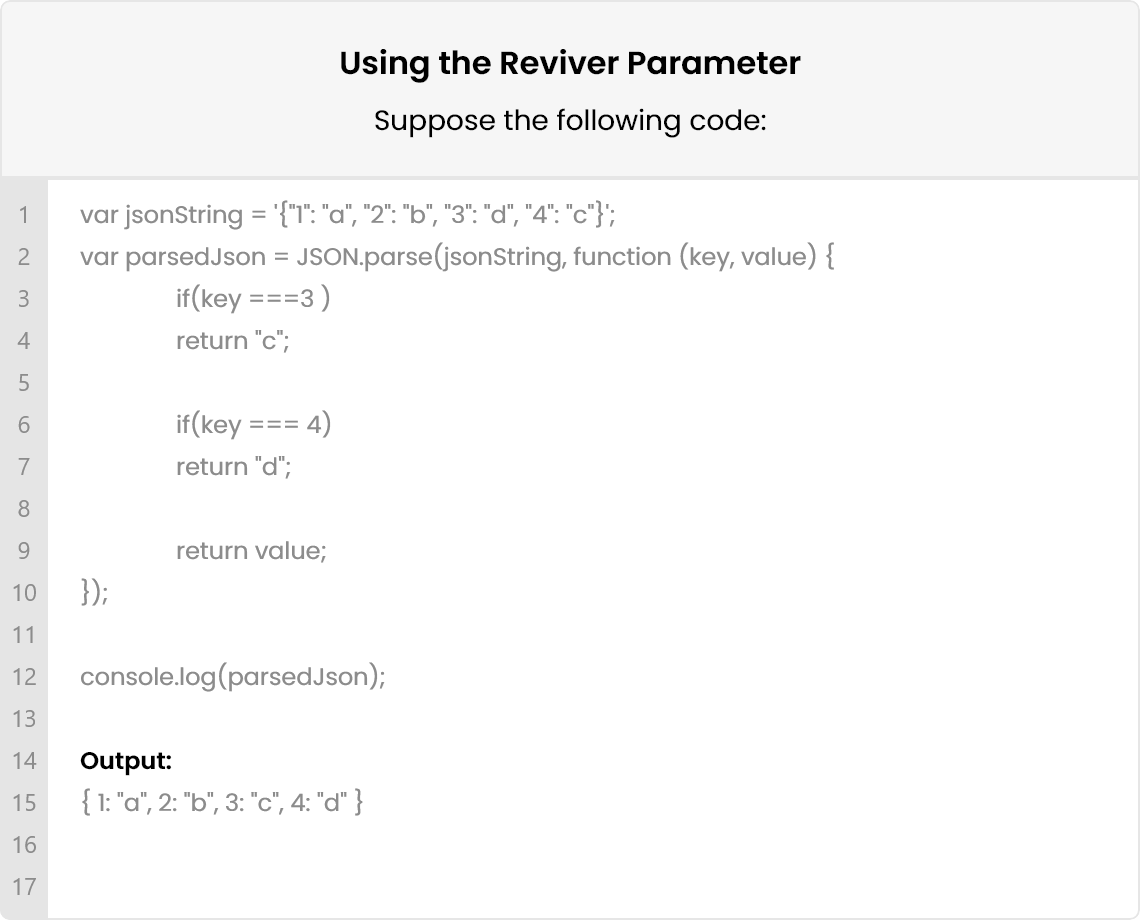
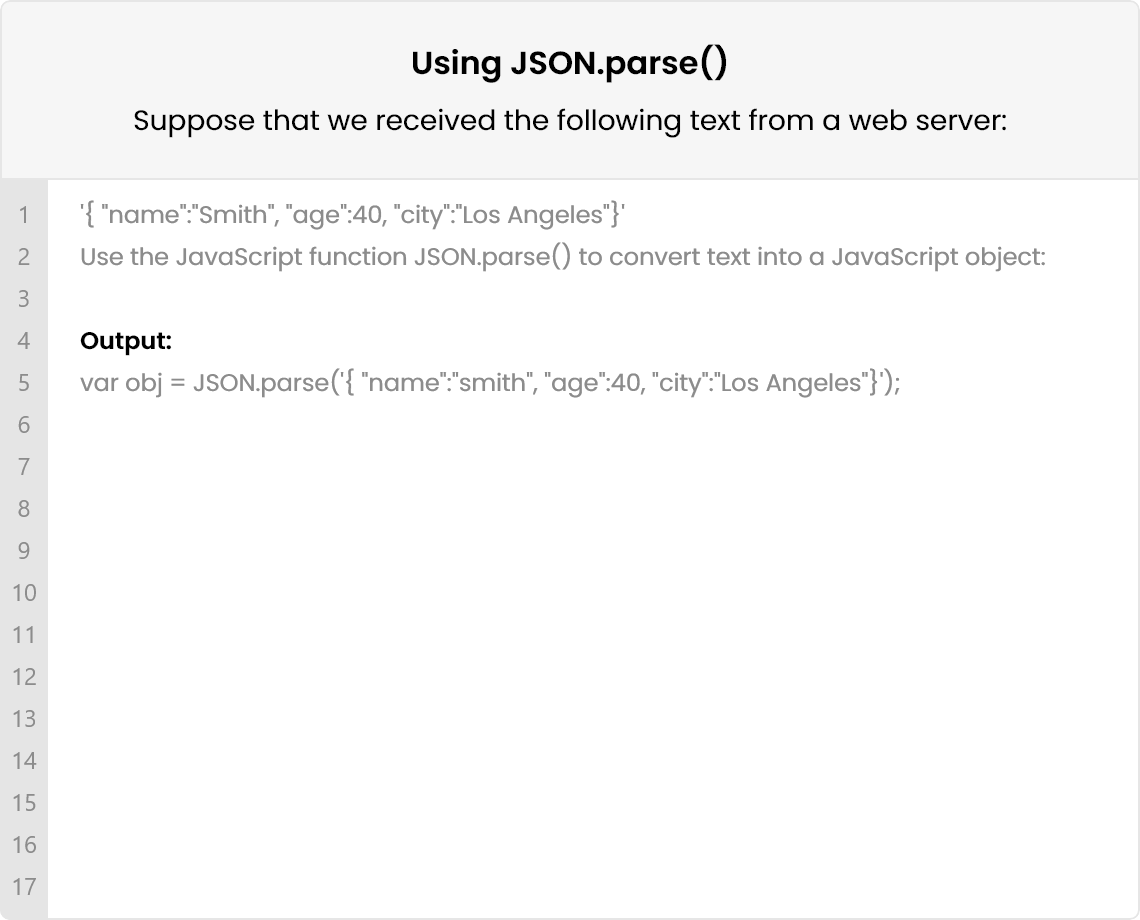
Different Data Types of JSON
Number
An integer or a floating point in a JSON is the number.
String
String of a JSON can be defined as a double-quoted Unicode.
Boolean
The true or false value in a JSON code is called the Boolean.
Object
The key values of pairs in a JSON code are known as objects or JSON objects.
Array
The ordered sequence of JSON values is called an array.
Null
The empty values in a JSON code are termed as null.
Value
A value in a JSON code can be a string, null, true or false, etc.
Whitespace
Whitespace is used between the pair of tokens in a JSON code.
About JSON Parser Online Tool
JSON parser is a web-based tool designed to help developers in parsing their data. The JSON.parse method is the manual way to parse JSON strings that requires a lot of time and effort. Parsing JSON is an easy way out to eliminate all hassle involved in the manual process. This online tool is widely used to make the process of interchanging strings into JSON objects a piece of cake. Moreover, You can also use our free string to JSON converter to turn your complex strings into JSON format.
You can find various online platforms that can provide JSON parsing services, but none of them would be able to match the excellence of the JSON parser available on jsononline.net. The JSON parser online tool provides you with an unlimited number of options to parse JSON data without any restriction. You don’t have to worry about paying a penny or getting registered on this website to use its parsing service.

FAQs
JSON parser is an online tool that’s main purpose is to parse JSON strings into JSON objects. This tool has been developed to automate the process of parsing JSON data.
You can parse JSON data by entering your code in the given box on this tool. After entering the JSON data, click the Parse JSON button to initiate the process. The results will be generated and displayed on your screen instantaneously.
No! Unfortunately, you cannot use this JSON parsing tool offline. It’s an online tool for which you need an internet connection whenever you wish to parse JSON online.
No, you don’t have to go through any registration or log in process to use this JSON parsing tool. Login isn’t a requirement to save your parsed JSON data.
No, you don’t need a specific web browser for using this online tool. Whether you’re using Mozilla, Opera, Chrome, Explorer, or Safari, this tool can be accessed through any web browser.
This JSON parsing tool is a fully secured and trusted web-based tool. The confidentiality of your JSON isn’t compromised when you enter it on our tool because its databases don’t save or store users’ data.
Yes, after downloading the parsed JSON file, you can edit the data as you desire. You will receive a fully editable JSON file that can be altered without any hassle.
-
May 2019
- Tool Created
- Informative Content Added August 2019
- Sample Code added
- Clear code feature November 2019
- Upload file option added
- Added Copy to Clipboard option
- More Code formats added (Form, Text, Code) Jan 2020
- Redesigned frontend
- Performance improvement April 2020
- Content Updated August 2020
- Load URL option added
- Full screen option added October 2020
- compact/Minify option added
- December 2020 expand/collapse objects feature
- Improved error messages February 2021
- Content Updated March 2021
- Bugs fixes and maintenance April 2021
- Add example code
- FAQs added May 2021
- Update Frontend Design