How to Use Our JSON Editor?

Get access to this JSON editor, and type or paste the JSON code in the given box.

The users can also upload their JSON files by clicking on the Upload button, or enter the URL to fetch JSON data straightforwardly.

Make as many modifications in the code as you desire without following any intricacies.

Once you make modifications to your JSON code or file you can download the edited file on your device by clicking the “Download” button or copy paste the code into your JSON file.

JSON Example
The following example of JSON will let you get familiar with the structure of JSON format. You can understand the logic of JSON format by going through the following example.
Key Features of Online JSON Editor
You might have seen many code editing tools over the web, but most of them usually have restrictions that make them less useful for the users. However, our JSON editor provides you with many advantages that make it easier for you to edit your JSON file instantly. A few main features of our online JSON editor are mentioned below.
Quickly Edit and View JSON Files
There is no need to follow hard and fast rules to edit or view your JSON code anymore. Our JSON file editor provides you with an easy interface to modify your lengthy and complex JSON code efficiently.


Support Multiple Code Uploading Options
Another top feature offered by this JSON editor is the ease of uploading JSON code. You can start editing JSON code with our web-based tool by merely typing or copy-paste JSON in the space provided. It also allows its users to upload a JSON file by browsing it from their device or fetch JSON by entering a URL.
Display Results in Multiple Code Views
The results displayed on our JSON file editor aren’t limited to a plain format. You can get your results in a tree, form, code, or text format.


Format and Minify JSON in The Code Editor
JSON code is most lengthy and consists of hundreds of lines which makes it hard to manage it adequately. The JSON editor online tool assists you in formatting and minifying your JSON without affecting the code.
Undo and Redo All Actions
Writing a program isn’t an easy task, as you may have to edit your code many times according to the instructions of your supervisors or clients. That’s why you may have to redo or undo various steps while coding. Our online tool will help you in managing your code without going through any hassle.


Show Code Errors with Message
Detecting the errors in the code is a tedious task that needs an extensive amount of time and effort from the programmer. Our editor highlights the lines with errors that enable you to detect the bug quickly.
Efficiently work on all Devices
You can edit a JSON file from anywhere at any time of the day without any hassle. The json file editor on our website is compatible with all devices running on any operating system. Whether you wish to edit JSON code on Windows, Mac, Linux, Android, or iOS devices, you’ll not face any restriction with this online JSON editor.


Speed and Accuracy
Our JSON online editor never lets any of its users wait for the results, as it generates the final outcome in just a few seconds. It doesn’t make any changes to the code entered by the user and provides 100% accurate results.
Copy and Download JSON data
If you believe that copying or downloading the code from this online editor requires some installation, then it’s completely wrong. You can easily copy or download the edited file on your device without any hassle.


No Registration Needed
Many online tools impose a restriction on users to sign up on their sites in order to use their free services. However, there is no need to go through any registration process for editing your JSON code with this JSON editor.
No Need of Any Software Installation
Our JSON file editor works equally exquisite on all devices and platforms. You don’t have to install any special software on your device for making changes to your JSON code. You can edit your JSON code with a few clicks while using our tool.


Get Access from anywhere
You can use this JSON file editor from anywhere around the world. It only needs a constant internet connection to work and nothing else. No special conditions involve using the tool, and also you don’t have to follow the signup process.
The Strength Of JSON Editor & What Makes JSON Superior?
JSON is a language that can get quite complex if you keep adding data on one page.
Our JSON tools erase all those complexities and automatically fix the errors that appear invalid. You can even check the validity of your JSON code with the JSON validator. JSON is a lightweight format and has lesser elements to deal with that’s why it is widely used for storing and exchanging information with the server.
JSON Accessibility
It is easily adjustable, as you don’t always have to remember to add an ending tag. The information contained in the file can be kept clean without any extra effort. Our JSON file editor has fixed slip-ups and informs you where you made one. You can take care of all the mistakes manually in case you want to learn and never make them again.

Understanding JSON Schema
The JSON schema works like a comment, but it’s more elaborative because it contains all the information related to the object below it. The JSON schema is a clear and elaborative description of the contents added to the objects.
It is not difficult to gain an understanding of JSON schema as it just requires knowledge about a few elements and the rules to write. There are only a few attributes, which include objects, arrays, number, null, and Boolean. For this, the proper arrangement is required where people mostly slide. Our JSON schema editor can look for these tiny errors and fix them for you.
Moreover, you can minify the file to obtain a version that is free of white spaces and extra commas. It shrinks the data to reduce its size, which results in getting a better bandwidth.
About JSON Editor
JSON editor is an online tool that gives your messy json coding a refined form. All the errors and indentations can be entirely fixed without any complexities.
This JSON schema editor by JSONOnline.net also enables you to polish your skills because it can be used as a tool for practice purposes.The tool is built with a validation function that lets you learn about where in the syntax you are making a mistake.
The tool can also assist in modifying a large amount of data without the aid of extra software. It is the best method to analyze, refresh the material of a file, and arrange it in a tree, form, or casual view. Moreover, use our free JSON formatter that can help you to format your JSON code quickly.

FAQs
The conventional method of editing JSON requires the installation of large-sized software on your device. However, you can use this JSON online editor to modify your JSON code without going through any hassle.
You can use our JSON file editor to view and edit your JSON file. This online tool allows you to make changes to your JSON instantly.
Yes! You will get 100% accurate results with the assistance of our tool.
Yes, This tool is completely safe to use and doesn’t require any premium membership at all. You can use this tool without paying a single penny.
No! This tool is not available offline. You need a stable internet connection for using this tool online.
The data you will upload on this tool will be erased from the servers within a few minutes. We will not save, share, or use your JSON code for any purpose.
There is no need to go through any signup process to save your data from this tool.