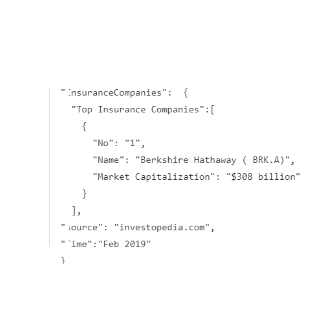An object in a JSON code is surrounded by curly brackets {}
JSON doesn’t permit octal and hexadecimal formats.
The keys within JSON should be unique and enclosed within double quotation marks. “”
The NULL values are represented by the null. Only two special values are matched by Boolean type, which is true and false.
JSON syntax prohibits the use of trailing commas and leading zeros.
The left bracket is used to begin an array while the right is used to end it. []
A colon (:) is used to group name-value pairs, whereas comma (,) is used to separate them.